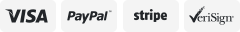-40%
Embrilliance Essentials & Thumbnailer Combo Embroidery Machine Software
$ 89.23
- Description
- Size Guide
Description
EMBRILLIANCE ESSENTIALSEvery embroiderer needs to do some basic things. Those things should be easy and fun, not an hour long trip to the dealer for a class. And it shouldn’t cost an arm and a leg, either. And just because your computer is a Mac with OSX or a PC with Windows 8-64 doesn’t mean you should be left out! Embroidery software should be easy, fun and useful for everybody.
A couple years ago, someone told us what they like to use in their software. And then we heard the same thing from someone else. And it occurred to us that there are some things which are, “Essential to every embroiderer.” Yet many software programs have everything and the kitchen sink too, and they charge you for it. So we put just those things in one simple, inexpensive program, and called it, “Essentials.”
What are these “Essentials?”
Using your Mac or Windows PC you can:
Merge embroidery designs in almost any format, even while they are in .ZIPs.
Resize, with stitch recalculation.
Colorize.
Convert Thread Brands on your designs.
Add lettering in Multi-Line, Monogram and Circle modes. You can even spiral text or make really LARGE letters.
Save in your machine’s format.
Save appliques for cutting machines such as ScanNCut and Silhouette.
Split designs for some of the common Multi-Position hoops.
Give Project Advice for many different embroidery tasks.
Save working files so that you can edit text later.
Print real-size templates, with options to support scanning /cutting systems.
Overlap designs and have significant understitching removed.
Run a simulator to show how your designs will sew out.
Import .BX files which are font design collections distributed by many digitizers.
Group/ Ungroup
Change or remove individual colors in a design.
Have many chances to Undo your work.
Fit to Hoop with stitch recalculation.
Align and Distribute.
Add basting stitches to designs.
There are special, self-modifying designs that can be used, and some come with the program. These designs calculate their stitches as you play with them for super results!
Manage your threads, including marking ones you own.
Create Designer 1 floppy disks and USB sticks
Intel Mac OSX 10.5 (Leopard) and later, including 10.8 Mountain Lion
Windows XP 32-bit, Windows Vista 32/64, Windows 7&8 32/64
Embrilliance is the only brand in the World that offers embroidery software running native on Mac and Windows 32 and Windows 64 (so it’s faster)!
Essentials includes 12 fonts:
Want more fonts? Check out Embrilliance Font Collection 1 in our eBay store.
Don’t forget, you can View and Merge design files, even if they are in .ZIPs!
(Designs shown are not included, but shown with permission from Adorable Ideas.)
Size matters too!
Some companies charge more than this for a program that only does resizing of embroidery designs. With Essentials, sizing with stitch recalculation is included! You can re-size embroidery down to half and up to 250%!
We Live in a Colorful World
Colorize your designs. In a couple clicks you can convert an entire design to your favorite thread brand. Want to change colors in a design one-by-one? Maybe you have a DST file which has no colors, and you want to make it look correct by colorizing it. No problem. We’ve got you covered. Er, colored! Don’t see your brand here? We add threads whenever we can. Send us a link, and if we can get the color info, we’ll add it. In fact, this picture is already out of date!
Applique
Essentials has applique features that make it unique in the embroidery world. You can use an existing applique design and select position and material colors allowing the removal of hidden top-stitches in overlapping appliques, while leaving the position and material runs unmodified. You can also use the position color to create a cutting file using our patent-pending technology. Brother ScanNCut, Silhouette Cameo, and other cutters can use the files Essentials creates.
What makes Essentials stand out from the rest?
We all know there are other programs to do embroidery. And some have great features. Some have great prices. But the features you’re told you’ll love are the ones you never use. And when you want to do something simple, it isn’t easy. Often there’s no dedicated community. Help is haphazard. Worse, the inexpensive web-only software isn’t supported by your local dealer.
Embrilliance is here to fix all that. We have dealers. We have support. We narrowed down the features every embroiderer needs and put only those in this wonderful program. And we made it affordable! If you have the desire to get more out of embroidery than simply using your machine, this is how you do it.
Wondering if it works with files for your machine? Yes it does!
Essentials can read:
.ART, .ART42, .ART50, .ART60, .CND,
.CSD, .DST, .DSZ, .EMB, .EMD,
.EXP, .EXP+, .HUS, .JAN, .JEF,
.JEF+, .PCS, .PCM, .PES, .PHB,
.PHC, .PHD, .SEW, .SHV, .TAP,
.VIP, .VP3, .XXX
Essentials can write:
.CSD, .DST, .DSZ, .EXP, .EXP+,
.HUS, .JEF, .PCS, .PCM, .PES,
.SEW, .SHV, .TAP, .VIP, .VP3,
.XXX
And it also includes special features to enable Mac users to write USB devices and floppy disks for use with embroidery machines, including Designer 1.
Applique files can be saved as .SVG, .PLT, .FCM (ScanNCut) and .studio (Silhouette).
EMBRILLIANCE THUMBNAILER:
The Embrilliance Thumbnailer provides an easy way for you to view embroidery designs on your Mac and PC.
Mac users may know this technology as a Quick Look Plugin.
If you’ve been downloading or buying embroidery designs, you need the Thumbnailer.
Check out this video created by Eileen Roche and her awesome team at Designs in Machine Embroidery Magazine!
It’s this simple; You can now view designs in your Explorer (PC), Finder or Cover Flow (Mac).
You can also view designs in the Finder Preview:
Designs in the Finder are drawn with a realistic 3D view:
And you control the design formats you want to see using a preference pane:
This program is a World’s First!
It contains the World’s First Mac and PC Identical embroidery product, released at the same time!
It is the World’s First embroidery product that has a 64-bit Windows version.
It is the World’s First embroidery product that supports Mac OSX, Windows XP32, Windows Vista 32/64, and Windows 7 32/64
Thumbnailer is a universal binary and works on both Intel and PPC Macs using OSX 10.5 and above (Leopard, SnowLeopard).
Now for those of you who also have Windows-based machines, or run with Parallels so that you can get to your other embroidery software, we also include the Windows version of the Embrilliance Thumbnailer too!